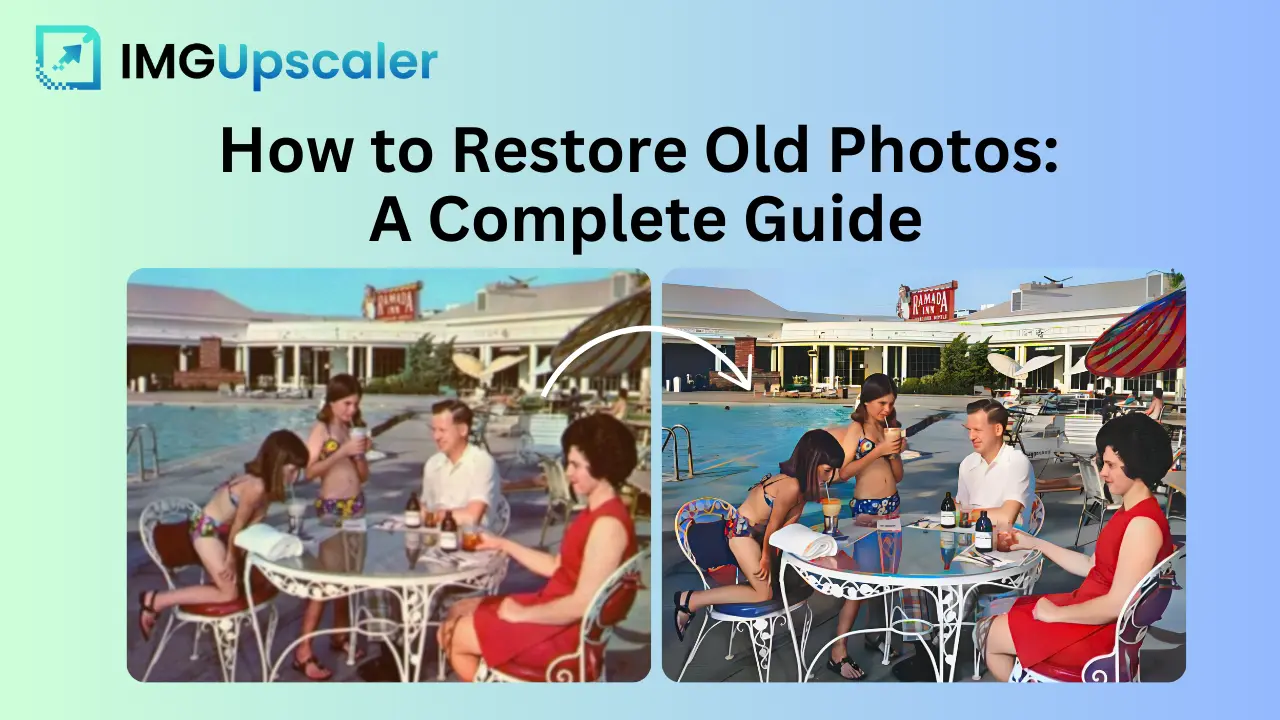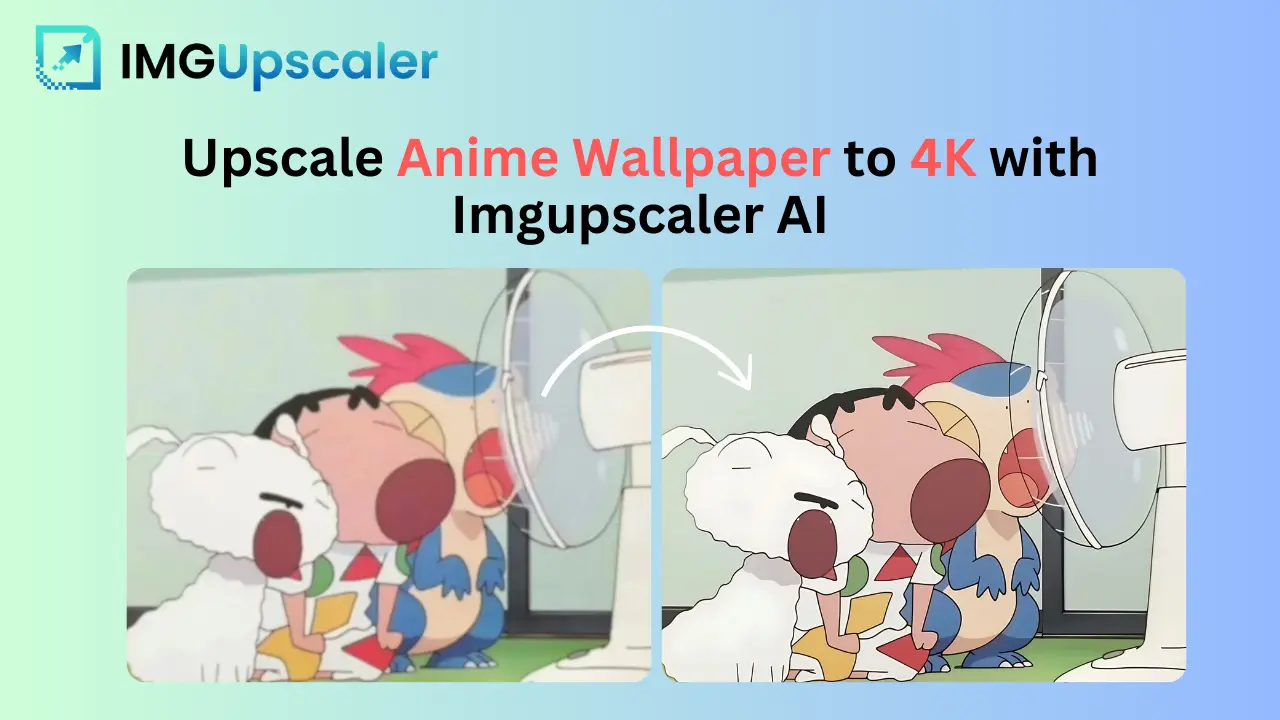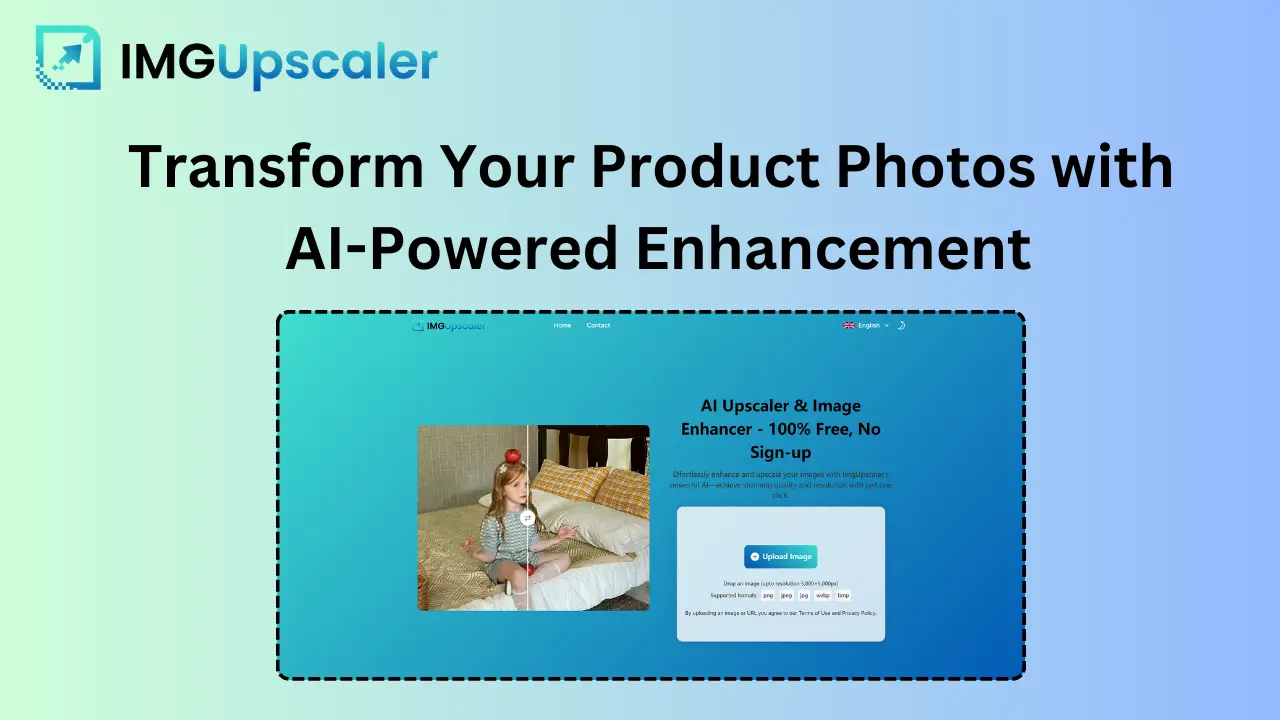Why Upscaling Pixel Art Is Tricky
Pixel art is more than just nostalgia—it's a digital art form defined by deliberate pixel placement, clean edges, and minimal color palettes. But here's the challenge: scaling pixel art without ruining its style is notoriously hard.
Most traditional upscaling tools blur the edges, smudge the pixels, and completely lose the essence of pixel art. So if you've tried resizing your favorite 16-bit sprite or retro avatar only to get a fuzzy mess—you're not alone.
That’s where Imgupscaler.ai comes in.
What Is Imgupscaler.ai?
Imgupscaler.ai is a free AI-powered image upscaler that enhances images—including pixel art—up to 4x their original size while preserving clarity and edge sharpness. No sign-up needed. No software download. Just pure enhancement in seconds.
Whether you're a game dev scaling sprites, a digital artist polishing retro scenes, or just want to enlarge your favorite 8-bit masterpiece—Imgupscaler.ai gets the job done.
![]()
Why You Need a Dedicated Pixel Art Upscaler
Here’s what happens when you upscale pixel art with regular tools:
- ✅ Pixels get blurred
- ✅ Outlines become soft
- ✅ The “crisp” aesthetic is lost
But pixel art needs those sharp corners and intentional color blocks. That’s why AI tools trained to handle photography or anime-style art often fail here.
Imgupscaler.ai is different. It uses custom-trained AI models that recognize pixel edges and scale them without blurring, retaining the blocky, authentic look that defines pixel art.
Features of Imgupscaler.ai for Pixel Art
| Feature | Benefit |
|---|---|
| 🧠 AI-Powered Model | Utilizes deep learning to detect pixel edges and preserve stylistic integrity during upscale. Great for maintaining clean separations between color blocks and contours. |
| 📈 2x–4x Upscale Options | Choose between 2x and 4x scaling levels depending on the output resolution needed. Especially useful for scaling sprites for HD game engines or high-resolution prints. |
| 🖼️ Web-Based & No Sign-Up | No need to download software or create an account. Perfect for quick tasks, student projects, or artists working on-the-go. |
| 🎮 Pixel-Perfect Scaling | Maintains the grid alignment and authentic retro feel, essential for developers using tilesets or sprite sheets. Prevents aliasing and misalignment common in general upscalers. |
| 💯 Free to Use | No hidden limitations. Accessible to indie creators, educators, and hobbyists who need high-quality upscaling without the cost barrier. |
Who Is Pixel Art Upscaler For?
Indie game developers looking to polish sprites for HD displays
Imgupscaler.ai enables devs to upscale 16x16 or 32x32 game sprites for modern platforms without blurring the crisp edges or distorting original color blocks. Perfect for Steam releases, mobile ports, or enhanced editions.Digital artists upgrading retro artwork for print or NFT displays
Whether it’s an 8-bit portrait or a stylized pixel cityscape, digital artists can enlarge their work to print-friendly sizes or mint them as NFTs with high clarity, while keeping the nostalgic aesthetic untouched.Pixel art enthusiasts sharing their work on social media
Imgupscaler.ai makes it easy to resize pixel art for Instagram, Twitter, or Reddit without compromising sharpness—so every follower can enjoy your clean, bold pixels in HD.Modders and designers updating old game textures
Working on a retro mod or emulation project? Use Imgupscaler.ai to upscale old tilesets and texture maps so they fit today’s resolutions, while preserving the authentic low-bit charm fans love.?
How to Upscale Pixel Art with Imgupscaler.ai
Step 1: Go to Imgupscaler.ai
Step 2: Upload your pixel art image (PNG recommended)
![]()
Step 3: Choose your upscale option (2x, 4x)
![]()
Step 4: Let the AI work its magic (~10 seconds)
Step 5: Download your clean, enlarged pixel art masterpiece!
![]()
💡 Tip: For best results, use images with transparent backgrounds or clean borders.
Imgupscaler vs Other Pixel Art Upscalers
| Tool | AI-Powered | Free | Pixel Art Safe | Watermark-Free | Ease of Use |
|---|---|---|---|---|---|
| **Imgupscaler.ai ** | ✅ | ✅ | ✅ | ✅ | ⭐⭐⭐⭐⭐ |
| Waifu2x | ✅ | ✅ | ❌ (mostly for anime) | ✅ | ⭐⭐⭐ |
| Photoshop | ❌ | ❌ | ❌ | ✅ | ⭐⭐ |
| Let's Enhance | ✅ | ❌ | ❌ | ❌ | ⭐⭐⭐ |
Use Cases Beyond Pixel Art
While Imgupscaler.ai is fine-tuned for pixel art, its precision and AI-powered clarity make it incredibly versatile. Here’s how it shines across various creative and nostalgic content types:
Old Game Screenshots
Want to relive your favorite SNES or Sega Genesis memories in HD? Imgupscaler.ai enhances retro game screenshots without smoothing out the pixel edges—making them perfect for wallpapers, prints, or blog features.
Minecraft Textures
Customizing Minecraft? Use Imgupscaler.ai to upscale block textures or pixel resource packs without breaking their grid-based charm. Ideal for creators updating textures for HD screens while staying true to the original blocky vibe.
Lo-fi Avatars or Pixel Logos
Pixelated avatars and retro-style brand logos gain new life when upscaled for social media or streaming profiles. Imgupscaler.ai ensures your identity remains bold and nostalgic, even at larger sizes.
Vintage UI Icons
If you're working on retro software themes or restoring old GUIs, you can upscale 16x16 or 32x32 bitmap icons while preserving their crisp look—perfect for custom UI projects or digital restorations.
Low-Res Aesthetic Content
Whether it's vaporwave graphics, retro posters, or 90s web art, Imgupscaler.ai helps you enlarge low-resolution pieces while preserving their intentional grit and grain.
These use cases prove that Imgupscaler.ai isn’t just a one-trick pixel pony—it’s a powerful tool for all things low-res and legacy aesthetic.
Though perfect for pixel art, Imgupscaler.ai is also amazing for:
- Old game screenshots
- Minecraft textures
- Lo-fi avatars or logos
- Icons from old software interfaces
- Any low-res aesthetic content!
Final Thoughts: Keep the Pixels, Just Bigger
Pixel art isn’t just an art style—it’s a mood, a memory, a statement. And when you upscale it, you want to retain the magic, not lose it in a blur.
Imgupscaler.ai lets you do just that—instantly, with free daily access and pixel-perfect results.
Give your sprites and retro artworks the HD treatment they deserve—without sacrificing their soul.
👉 Try it now: https://imgupscaler.ai
Frequently Asked Questions (FAQs)
Can I upscale pixel art without blurring it?
Yes! That’s exactly what Imgupscaler.ai is built for. Unlike traditional upscaling tools that soften the edges, Imgupscaler uses AI trained specifically to preserve the sharp blocks, clean lines, and grid alignment of pixel art.
Is Imgupscaler.ai free to use?
Yes,we offer our users the opportunity to use pixel art upscaler for free every day!.
Do I need to install anything or create an account?
No installation or sign-up required. Imgupscaler.ai is a completely web-based tool—just visit the site, upload your pixel art, choose the upscale factor (2x or 4x), and download your enhanced image.
What image formats are supported?
You can upload PNG, JPG, or JPEG files. For best results—especially for transparent backgrounds—PNG is recommended when upscaling pixel art.
Will it work on sprites or game assets?
Yes, it’s perfect for sprite sheets, tilesets, and retro game assets. Imgupscaler.ai ensures that your pixel art stays aligned and clean for HD rendering or integration into modern game engines.
Can I use this tool for commercial projects or NFTs?
Yes! Since the tool does not alter the ownership or copyright of your content, you are free to use the upscaled pixel art in commercial projects, game development, NFT creation, or merchandise.
How fast is the upscaling process?
Super fast—most images process in under 10 seconds. The AI is optimized for quick turnaround, even with high-resolution outputs.
What makes Imgupscaler better than other tools like Waifu2x or Photoshop?
While Waifu2x focuses more on anime-style images and Photoshop lacks pixel-art-specific logic, Imgupscaler.ai is tailored to pixel art. It preserves the intentional pixel structure and crisp outlines—something general tools often fail to do.