Best Free AI Image Enhancer—Boost Image Quality
Best Free AI Image Enhancer—Boost Image Quality
Transform your visuals effortlessly! Discover how free AI tools like ImgUpscaler.AI can enhance image quality with sharpness, clarity, and professional precision.
In the digital age, image quality is no longer just a preference; it's a necessity. Whether you’re sharing on social media, selling on e-commerce platforms, or showcasing your professional portfolio, high-quality visuals are your first impression. But what happens when your images fall short? Enter AI image enhancers—a groundbreaking evolution in visual technology. These tools leverage artificial intelligence to transform blurry or low-resolution photos into crisp, professional-grade visuals. Among these, ImgUpscaler.AI emerges as a standout, combining simplicity with state-of-the-art results.
This blog explores the best free AI image enhancers in 2024, focusing on ImgUpscaler.AI’s features, benefits, and why it’s the top choice for upgrading your images effortlessly.
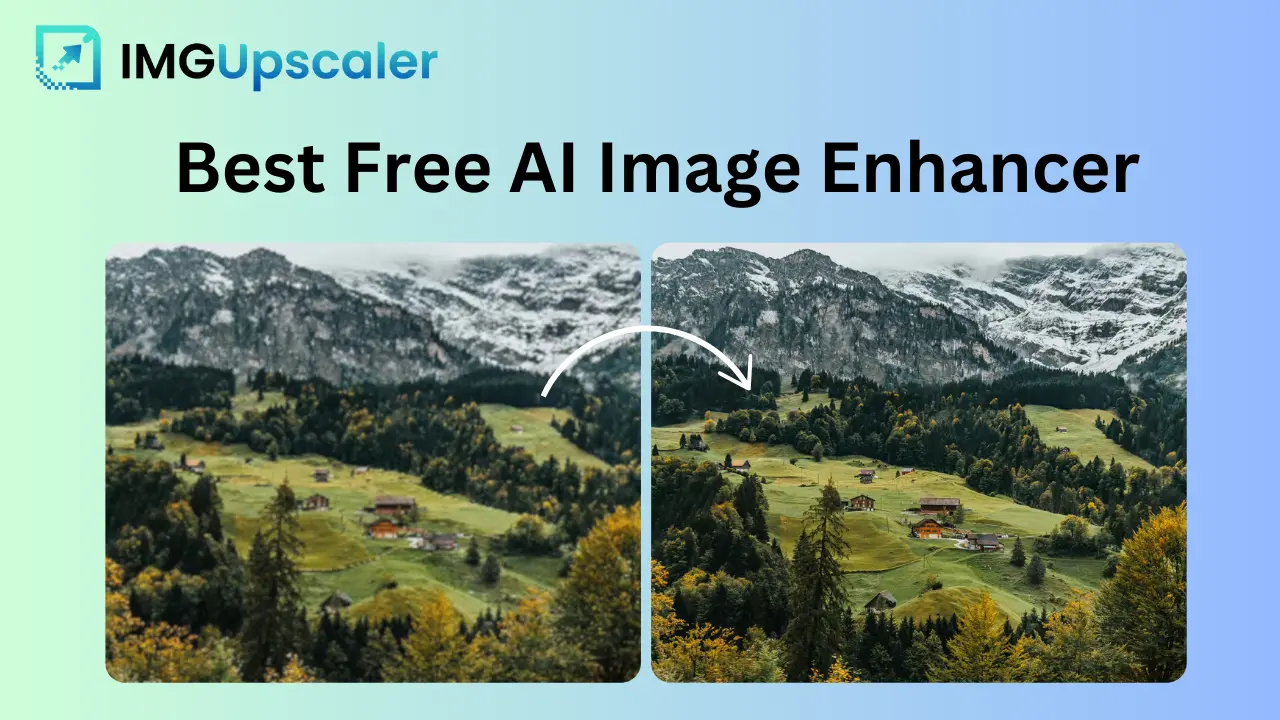
Why Should Enhance Image Quality?
In a world dominated by visuals, the quality of your images significantly impacts how others perceive your work or brand. Here’s why enhancing image quality should be a priority:
- First Impressions Matter: Whether it’s a product image on an e-commerce platform or a photo in your portfolio, blurry and low-quality visuals diminish your credibility. High-resolution, vibrant images create a lasting impression.
- Boost Engagement: On platforms like Instagram, Facebook, or Pinterest, eye-catching visuals are key to grabbing attention. Enhanced images attract more likes, shares, and comments, increasing your reach and engagement.
- Improve Conversion Rates: In e-commerce, the quality of product photos can directly influence purchasing decisions. Sharp and clear images can instill confidence in potential buyers, leading to better conversion rates.
- Enhanced Storytelling: Images that are vibrant and detailed convey emotions and narratives effectively, whether you’re documenting an event, promoting a brand, or creating art.
- Adaptability for Diverse Platforms: High-quality images are versatile and can be resized or repurposed across different platforms without losing clarity. This adaptability makes them indispensable for marketing, social media, and print.
Tips for Image Quality Optimization
Enhancing image quality isn’t just about using the best AI tools; it’s also about understanding how to optimize your images for different purposes. Below are some practical tips to ensure your images look their best:
- Start with High-Quality Originals: Whenever possible, use high-resolution images as your starting point. Even the best AI tools can only do so much if the original image is extremely blurry or pixelated. Aim for clear, well-lit photos taken with a good camera.
- Choose the Right File Format: For high-quality outputs, always use the appropriate file format:
- JPEG: Great for sharing and storage due to its smaller size but may lose detail during compression.
- PNG: Ideal for images with transparency and less compression.
- TIFF: Best for professional-grade editing as it preserves details.
- Pay Attention to Lighting: Good lighting can make or break an image. When capturing photos, ensure your subject is well-lit to reduce shadows and enhance clarity.
- Use Cropping Effectively: Crop out unnecessary elements to focus attention on the main subject. This improves composition and reduces distractions in your images.
- Avoid Over-Editing: While tools like ImgUpscaler.AI can work wonders, avoid overusing filters and enhancements that make the image look unnatural. Subtle adjustments often yield better results.
- Test with AI Settings: Experiment with different settings in AI image enhancers to find the balance that works for your specific image. For instance, adjusting sharpness and color vibrancy can significantly impact the final output.
- Optimize for the Right Platform: Each platform has specific requirements for image quality and size:
- Social Media: Compressed images with vibrant colors.
- Print: High-resolution, color-accurate images.
- Web: Optimized for fast loading without losing clarity.
By combining these tips with a powerful AI image enhancer like ImgUpscaler.AI, you can achieve superior image quality that meets the demands of any platform or project.
ImgUpscaler.AI: The Best Free AI Image Enhancer
When it comes to free AI image enhancers, ImgUpscaler.AI leads the pack. Designed with cutting-edge AI technology, it offers professional-grade results without the steep learning curve.
Core Features
- AI-Powered Resolution Enhancement: Upscales images up to 4x while preserving sharpness.
- Noise Reduction: Removes grainy textures and imperfections.
- Detail Restoration: Recreates missing elements with precision.
- Format Support: Compatible with PNG, JPEG, WEBP, and other popular file types.
Key Benefits
- Completely Free: Offers extensive features at no cost.
- User-Friendly: Intuitive interface suitable for beginners and experts alike.
- Fast Processing: Enhances images in seconds without compromising quality.
Why ImgUpscaler.AI Stands Out
Unlike many competitors, ImgUpscaler.AI delivers high-precision results across various use cases, from e-commerce and photography to social media and graphic design. Its ability to enhance image quality without sacrificing originality makes it a go-to solution for professionals and hobbyists. ImgUpscaler.AI stands out among other AI image enhancers due to several key features and benefits that make it a top choice for users looking to improve their image quality. Here's why ImgUpscaler.AI excels:
- AI-Driven Upscaling Technology: ImgUpscaler.AI uses advanced AI algorithms to upscale images by up to 400% without losing quality. This technology intelligently adds new pixels to the image, enhancing details and textures while maintaining the original clarity and sharpness.
- High-Resolution Output: The tool supports high-resolution outputs up to 16000x16000 pixels, which is particularly useful for creating large-format prints or high-quality digital images.
- Batch Processing Capability: ImgUpscaler.AI allows users to process multiple images at once, saving time and effort, especially for those who need to upscale a large number of images.
- Specialized Upscaling Models: The tool offers different models for upscaling, including one specifically optimized for portraits and facial details, ensuring natural-looking skin tones and features. There's also a detail model designed for complex graphics, providing superior results for intricate images.
- Reconstruct Feature: ImgUpscaler.AI has a unique 'Reconstruct' feature that allows users to create modified versions of images based on descriptive prompts and AI generation.
- User-Friendly Interface: The tool is designed with a simple and intuitive interface, making it easy for users to upload images, select the desired upscaling percentage, and start the process without needing any technical knowledge.
- Privacy Protection: ImgUpscaler.AI takes user privacy seriously, with a commitment to automatically delete all uploaded photos within 24 hours, ensuring that user data is securely handled.
- Free for Commercial Use: All upscaled and enhanced images can be used for commercial purposes without any hidden fees, making it an attractive option for businesses and professionals.
- Optimized for Anime and Cartoons: ImgUpscaler.AI's algorithms are particularly effective for anime and cartoon images, often outperforming other tools in this niche area.
- Positive User Feedback: Users have reported that ImgUpscaler.AI's upscaling results are superior to those of similar software, with many praising its ability to reduce common issues like blurriness and pixelation while enhancing the original texture and clarity of images.
These features, combined with its free plan and high-quality output, make ImgUpscaler.AI a standout choice for anyone looking to enhance their images with AI technology.
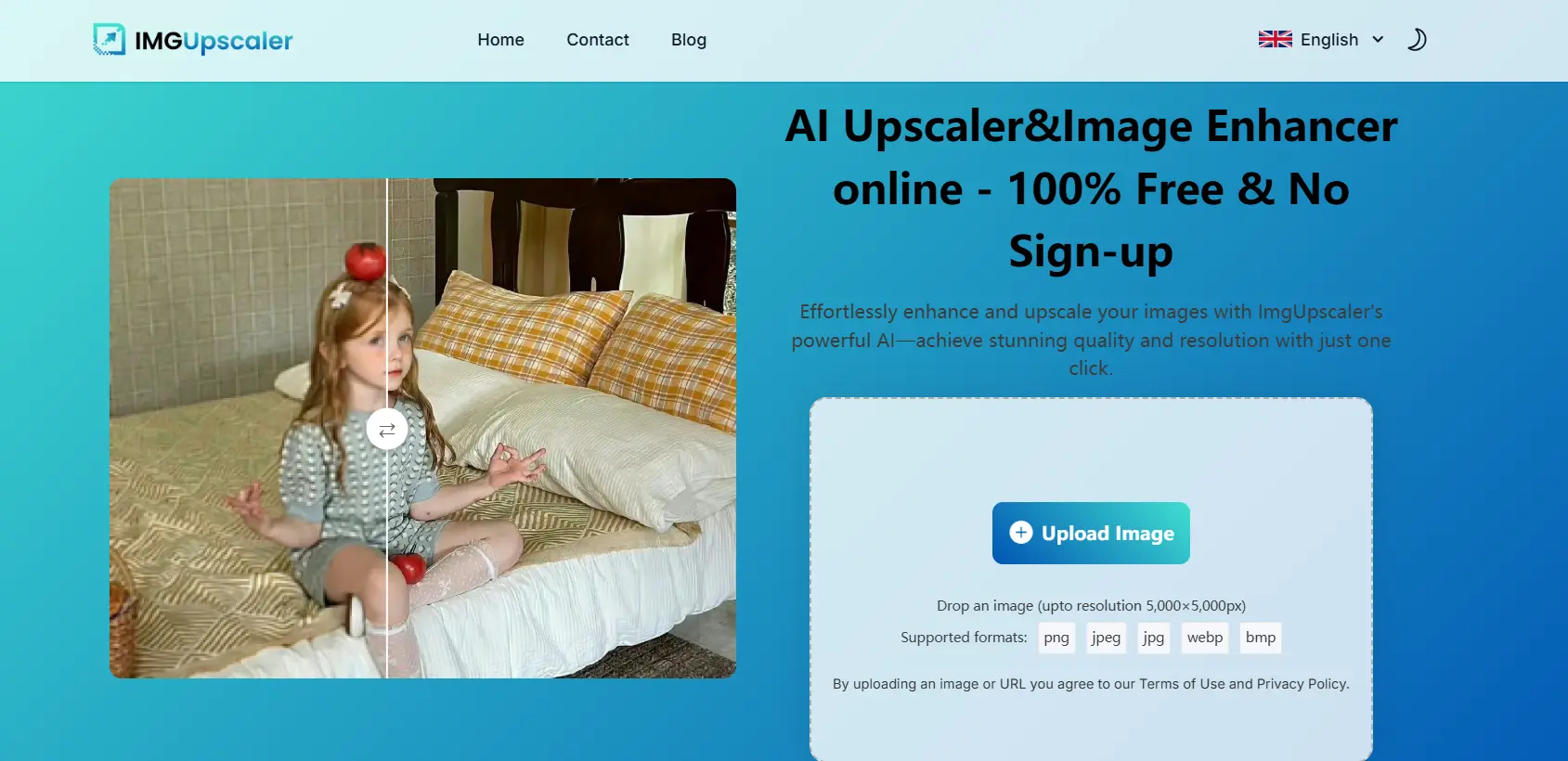
How Do ImgUpscaler.AI Image Enhancers Work?
AI image enhancers like ImgUpscaler.AI work by using advanced algorithms and machine learning techniques to analyze and improve images. Here’s how the process unfolds:
- Image Analysis: When you upload an image, the AI scans it to identify areas that need improvement. This includes detecting blurriness, noise, low resolution, and color inconsistencies.
- AI-Driven Enhancements: The tool applies specific adjustments based on its analysis. For example:
- Super-Resolution: AI predicts and reconstructs missing details, enabling images to be upscaled without losing quality.
- Noise Reduction: Removes grain and artifacts while preserving important details.
- Color Correction: Enhances vibrancy and adjusts tones for a natural, polished look.
Step-by-Step Process
- Upload Your Image: Drag and drop your image into the imgupscaler.AI.
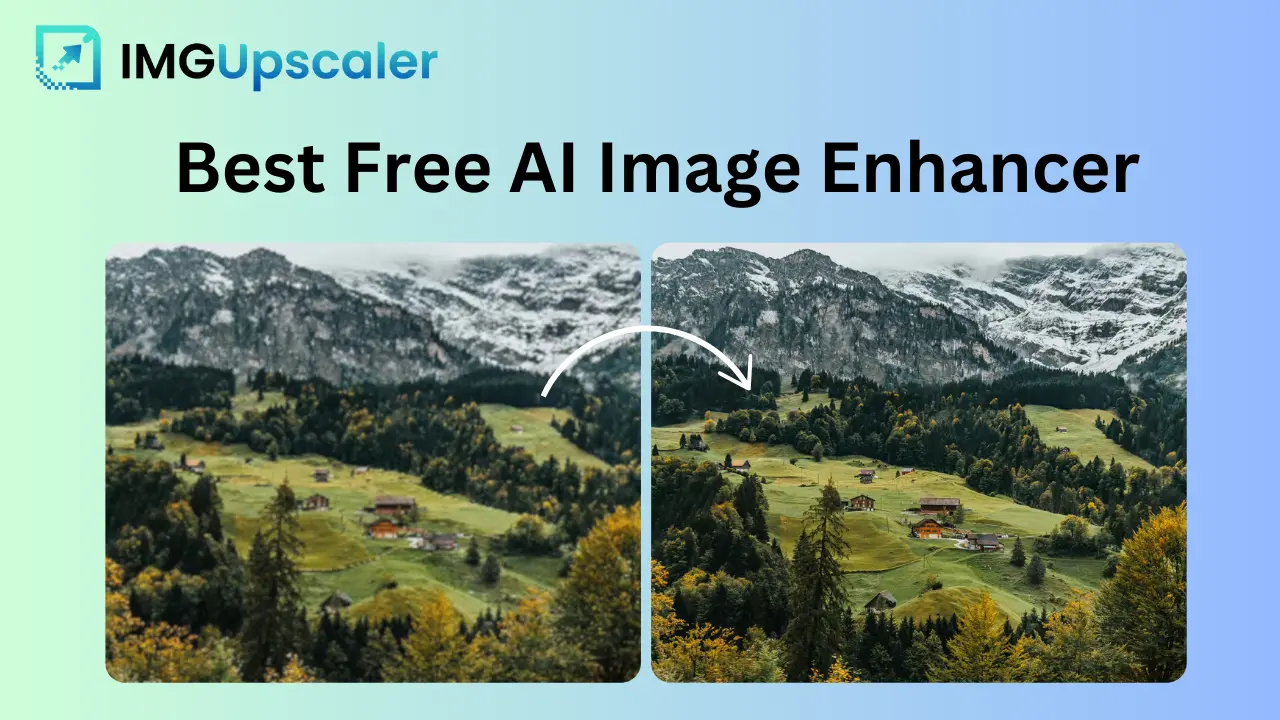
- Analysis: AI evaluates areas for improvement, such as resolution and noise and processed automatically
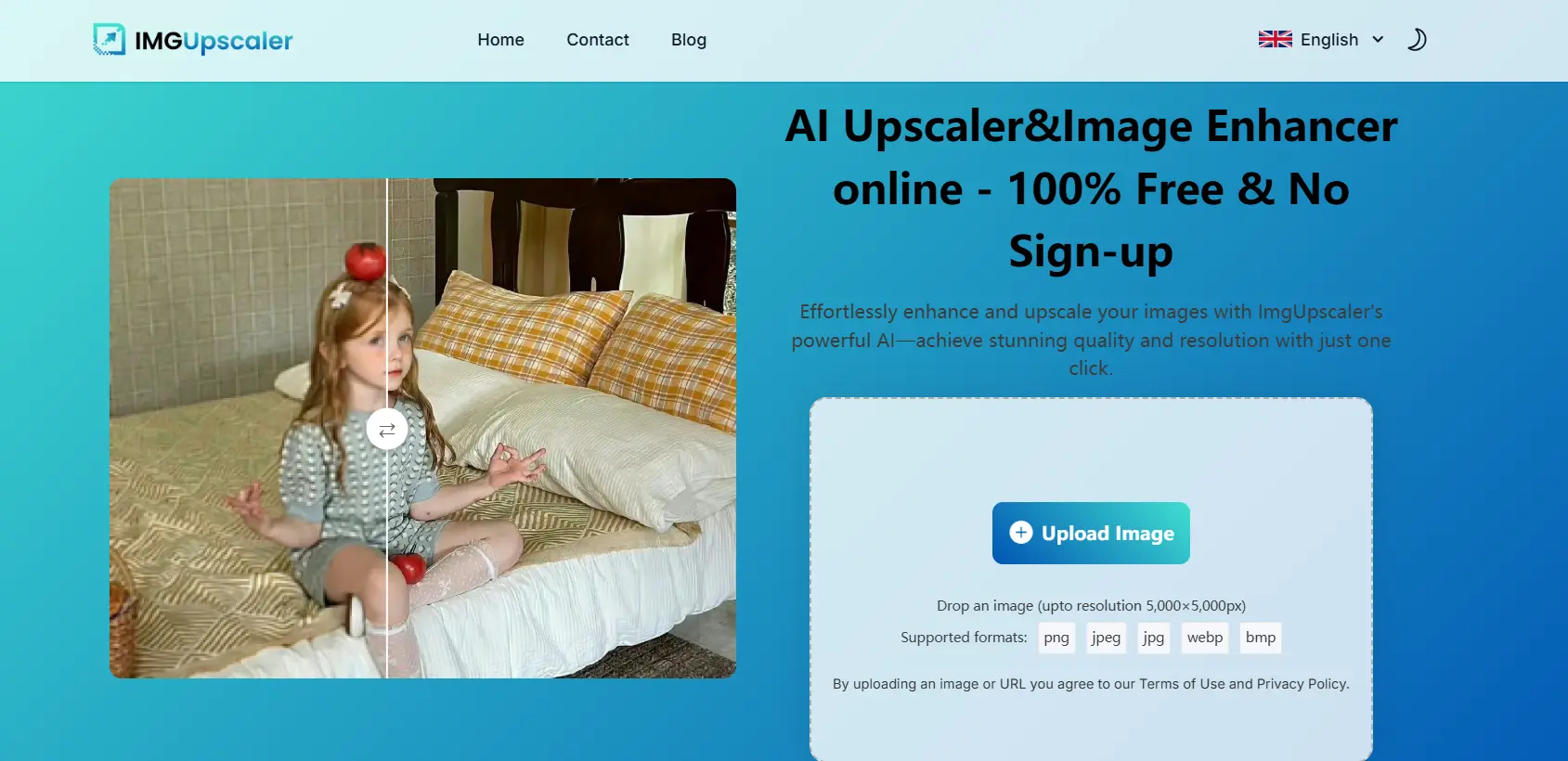
- Enhancement: The tool reduces noise, sharpens details, and increases resolution.You can adjust different magnification according to your needs, 2x, 4x, the higher the magnification, the higher the resolution of the picture.
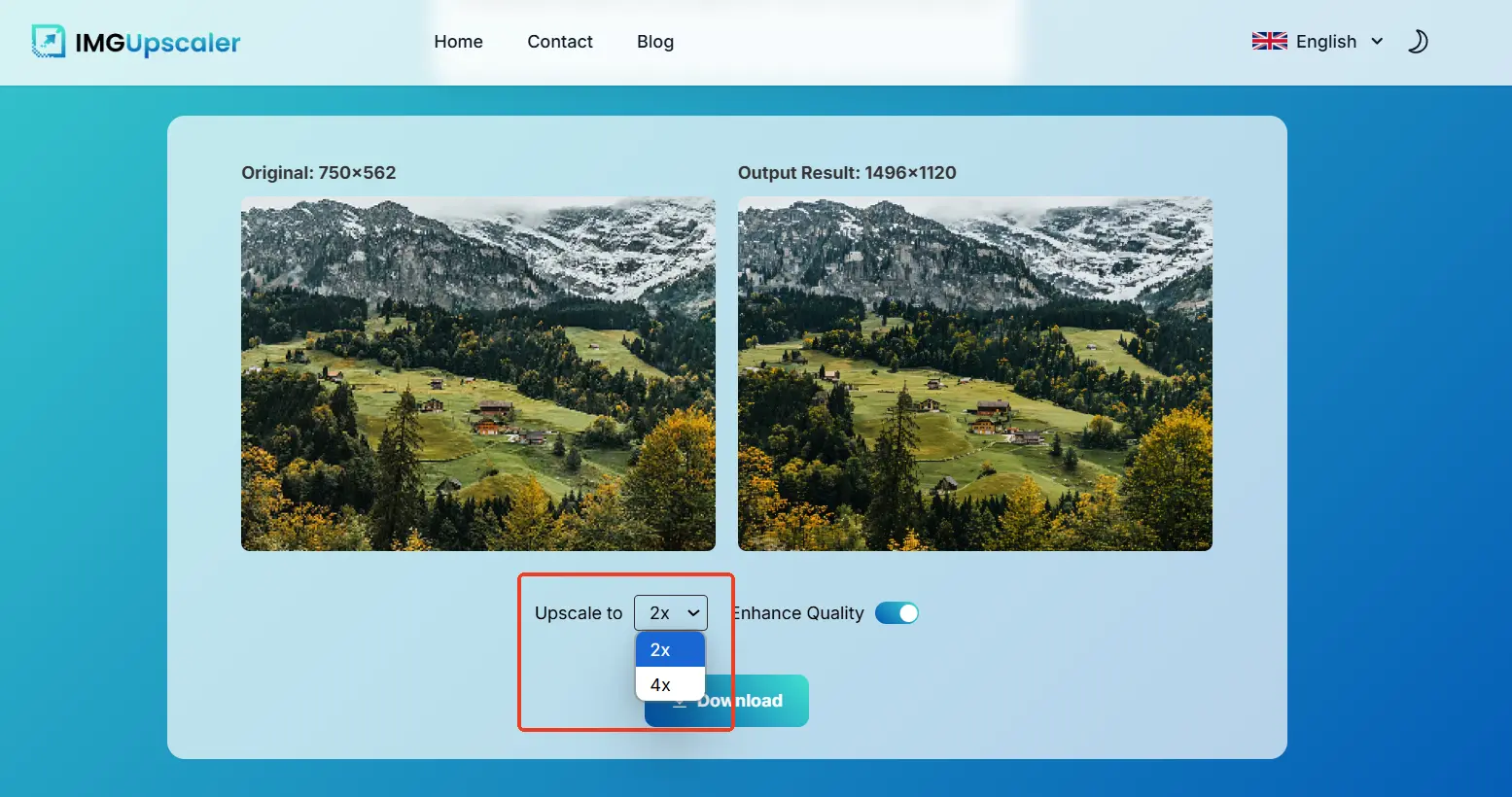
- Download the Result: Save the enhanced image in your preferred format.
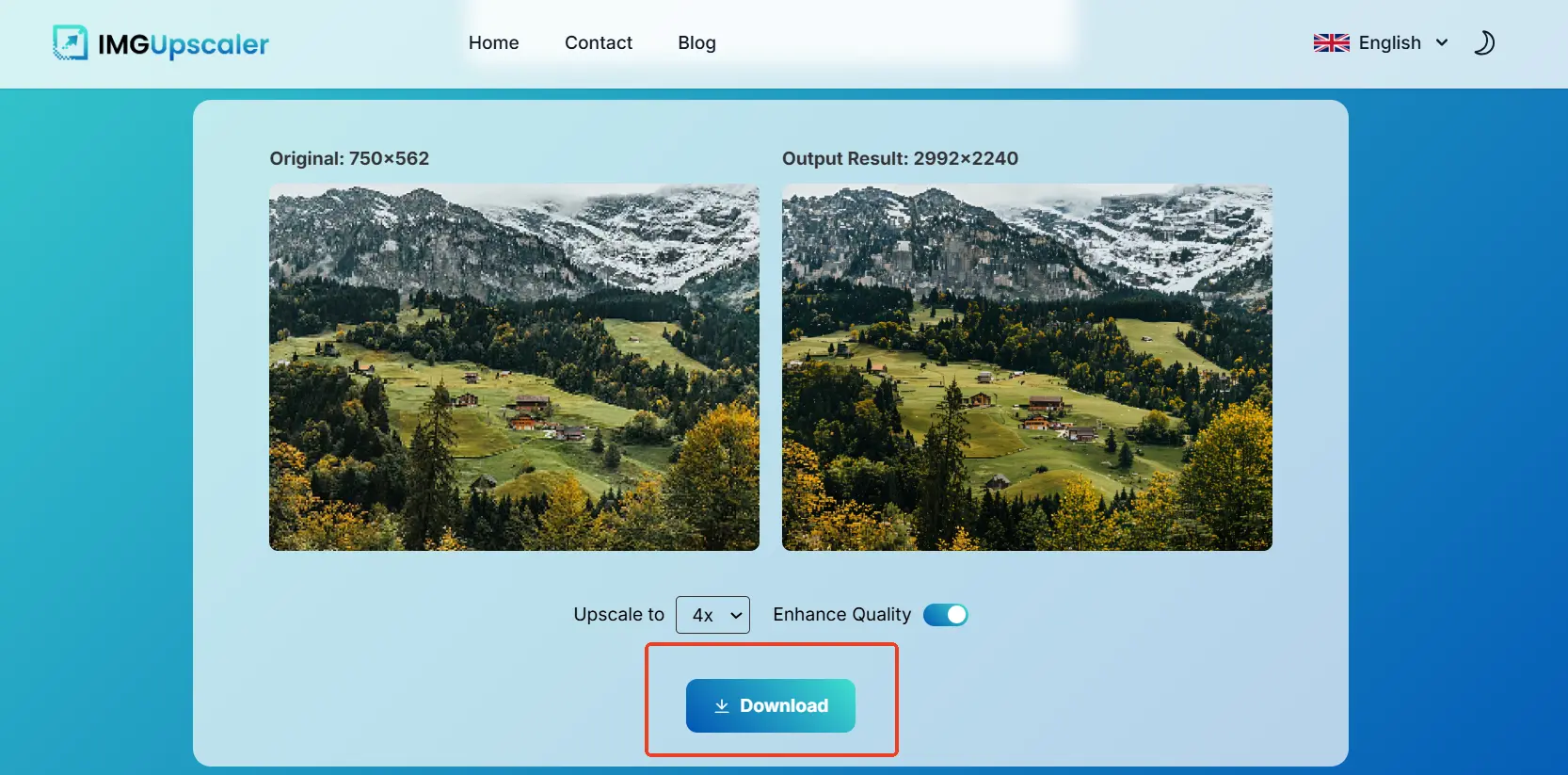
Before-and-After Results
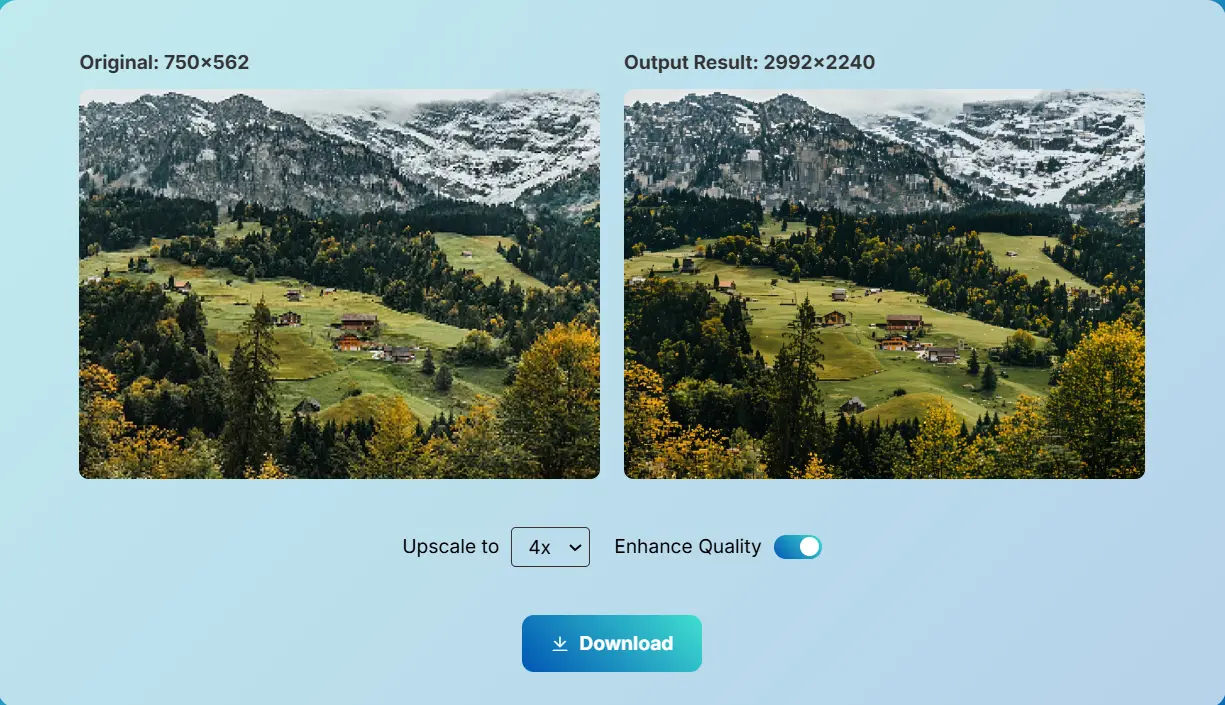
The difference is astounding. Images once deemed unusable become crisp, clear, and vibrant, all while retaining their original essence.
The Ultimate AI Image Enhancers in 2024
Here are the top AI image enhancers you can use to enhance image quality effortlessly:
| Tool | Features | Best For | Price | Ease of Use |
|---|---|---|---|---|
| ImgUpscaler.AI | Free, 4K upscaling, noise reduction | E-commerce, personal use | Free | ⭐⭐⭐⭐⭐ |
| Fotor | Batch processing, AI tools | Social media images | Free & Paid | ⭐⭐⭐⭐ |
| VanceAI | Detail recovery, color boost | Artistic projects | Paid | ⭐⭐⭐⭐ |
| DeepAI | Basic enhancement tools | Quick online edits | Free | ⭐⭐⭐ |
| Let’s Enhance | High-resolution upscaling | Prints, commercial use | Paid | ⭐⭐⭐⭐ |
| Remini | Mobile image restoration | Personal photo albums | Free & Paid | ⭐⭐⭐⭐ |
Why ImgUpscaler.AI is the Best Free AI Image Enhancer
- Extensive Free Capabilities: Get premium-quality results at no cost.
- AI-Powered Precision: Delivers professional-grade visuals effortlessly.
- Accessibility: Works on all devices—no installation required.
- User-Friendly: Perfect for all experience levels.
Transform Your Visuals with ImgUpscaler.AI
High-quality images have the power to captivate, engage, and inspire. With ImgUpscaler.AI, enhancing image quality is no longer a challenge but an opportunity. Whether you’re a creative professional or someone looking to preserve cherished memories, this free AI image enhancer delivers unparalleled results.
Don’t let blurry or dull visuals hold you back—boost your image quality with ImgUpscaler.AI today and experience the difference!
FAQs
What is ImgUpscaler.AI?
ImgUpscaler.AI is an online tool designed to enhance and upscale images using advanced AI algorithms. It allows users to improve the quality of their images effortlessly, making them suitable for various purposes such as printing, web design, or personal projects.
How does the AI upscaling process work?
The AI upscaling process employed by ImgUpscaler.AI utilizes deep learning techniques to analyze the existing image data. It then predicts and generates additional pixel information, effectively increasing the resolution of the image while maintaining details and reducing noise.
Can I use ImgUpscaler.AI for free?
Yes, ImgUpscaler.AI offers the totally free version with no limited features and high resolution outputs.
What types of images can I upscale?
ImgUpscaler.AI can upscale various types of images including photographs, illustrations, and digital art. The tool works best with standard formats such as JPG, PNG, and BMP. However, users should ensure that the initial image is of a reasonable quality to achieve optimal results.
Is ImgUpscaler.AI Suitable for Professional Use?
Absolutely! ImgUpscaler.AI is perfect for professionals in graphic design, photography, and marketing. Its powerful AI technology provides high-quality image enhancements that can meet the demands of commercial projects.
Are My Images Secure When Using ImgUpscaler.AI?
Yes, ImgUpscaler.AI takes user privacy seriously. All uploaded images are processed securely, and no data is stored on their servers after the upscaling process is completed, ensuring your images remain private and confidential.